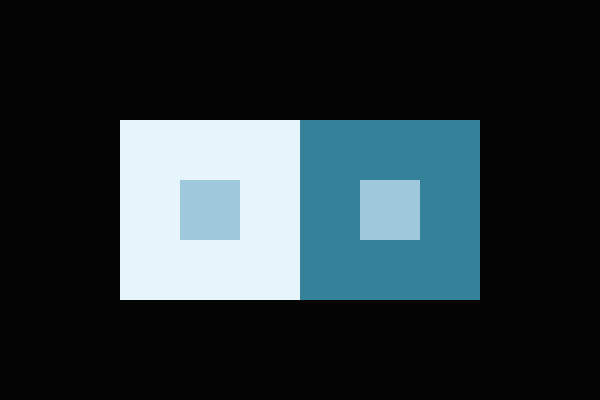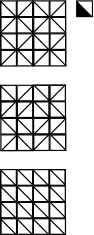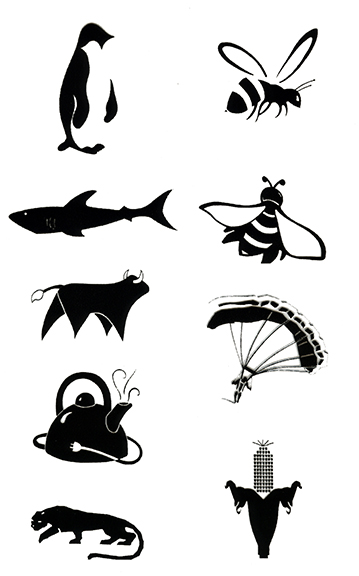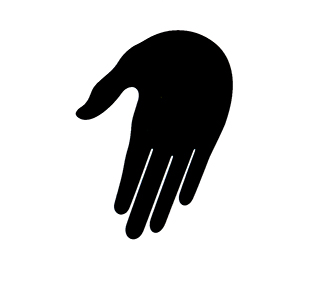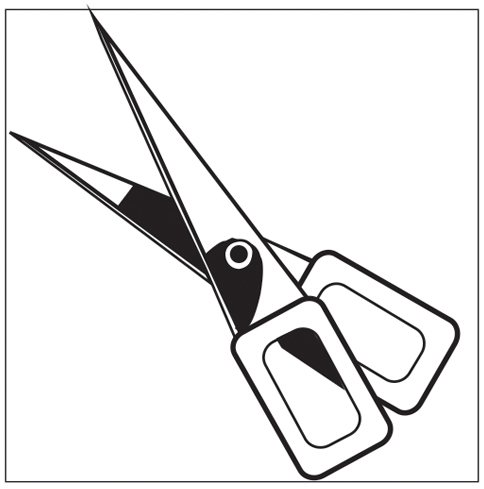It is time to put your Photoshop skills to the test. You will be transforming yourself into a Monster or Fairy tale creature.
Requirements
Part 1
- Develop eight sketches, 4 up on a page, of yourself being transformed into a monster or fairy tale creature. You will have to develop the background to place yourself (headshot) in an environment. The sketches should have color in them as well.
- Size: 4” x 5”, resolution 300, color mode RGB.
- Once all your sketches are done, 4 will be chosen for you to develop on the computer.
- Once all four creatures are done put them in one document like we did for your Andy Warhol self-portrait.
Part 2
- One of your creatures will be chosen from your final four.
- You develop two to three full-page sketches showcasing yourself (more than just a headshot) and placed in a photorealistic environment.
- Size: 16” x 10” (landscape), resolution 300, color mode RGB
- You must also develop two other creatures to go along with you in the environment.